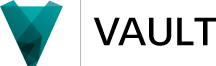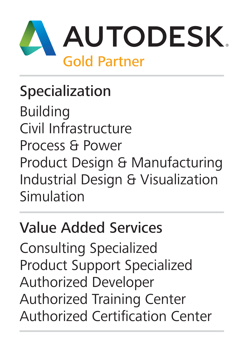Collaboration and data management software
Vault data management software, part of the Digital Prototyping solution, helps organize, manage, and track data creation, simulation, and documentation processes for design, engineering, and construction teams. Get more control over design data with revision management capabilities, and quickly find and reuse design data, for easier management of your design and engineering information.
Which Vault product is right for you?

Vault Basic
Organize, manage, and track data creation, simulation, and documentation.

Vault Workgroup
Integrate advanced functionality and features with business applications.

Vault Professional
Scale multisite business system integration.
Features
Product data management
Vault product data management software can help you create better designs and build a more efficient development cycle. With features for tracking design and release management processes, Vault software helps engineering workgroups make better use of their design data.
Product data management for design tracking
Vault Basic and Vault Professional software offer fundamental data management features to help you organize, manage, and track all your design data.
Data standardization NEW
VAULT WORKGROUP, VAULT PROFESSIONAL
Provide CAD administrators with a set of customizable tools to prompt and enforce standards at the point of creation for end users.
Direct CAD integration
VAULT BASIC, VAULT WORKGROUP, VAULT PROFESSIONAL
Direct integration with Autodesk software means you can manage your CAD data without changing the way you work.
Fast data searching
VAULT BASIC, VAULT WORKGROUP, VAULT PROFESSIONAL
Remove a big productivity barrier that commonly hinders workgroups: hunting for data.
Data reuse
VAULT BASIC, VAULT WORKGROUP, VAULT PROFESSIONAL
Easily reuse existing designs so you can stop manually re-creating or duplicating complex models and drawing sets.
Streamlined PDM workflows
VAULT BASIC, VAULT WORKGROUP, VAULT PROFESSIONAL
Improved usability throughout your PDM workflow makes data management tasks even easier.
Concurrent design
VAULT BASIC, VAULT WORKGROUP, VAULT PROFESSIONAL
Enable everyone in your workgroup to participate simultaneously in the design process without putting design data at risk.
Automated data management
VAULT BASIC, VAULT WORKGROUP, VAULT PROFESSIONAL
Saved searches and shortcuts speed data search, while productivity tools enable you to manipulate design files without breaking application-specific links.
Easy administration and configuration
VAULT BASIC, VAULT WORKGROUP, VAULT PROFESSIONAL
Vault products are easy to deploy and configure—you can start enjoying the benefits of effective product data management right away and experience maximum uptime.
Platform compatibility
VAULT BASIC, VAULT WORKGROUP, VAULT PROFESSIONAL
Vault software is compatible with additional Microsoft platforms:
Central location for project data
VAULT BASIC, VAULT WORKGROUP, VAULT PROFESSIONAL
With multiuser functionality, your team can collaborate on projects without overwriting one another’s data.
Quick, flexible deployment
VAULT BASIC, VAULT WORKGROUP, VAULT PROFESSIONAL
Projects run under tight deadlines and delays cost money. Vault can be deployed and adopted in days, or even hours.
Microsoft Office integration
VAULT BASIC, VAULT WORKGROUP, VAULT PROFESSIONAL
Communicate the complete story of your design status by easily incorporating vaulted data in documents, spreadsheets, and presentations.
Manage CAD data for non-CAD users
Use Vault data management software to manage CAD data and work efficiently with non-CAD users. Increase collaboration and extend document management software features to your entire team so you can manage projects in one central location.
Web Client (enhanced) NEW
VAULT PROFESSIONAL
Web Client improvements include a customizable, simple, and easy-to-navigate interface within Vault document management software that makes data management easier.
Document management for non-CAD users
VAULT WORKGROUP, VAULT PROFESSIONAL
Share data and documentation with your extended design team, including non-CAD users.
Microsoft SharePoint integration
VAULT PROFESSIONAL
Microsoft and Autodesk have integrated the latest technology in Microsoft SharePoint collaboration software and Vault PDM software.
Business system integration
VAULT PROFESSIONAL
Bridge the gap between tracking CAD design development and enterprise resource planning (ERP) management tools.
Vault access for non-CAD users
VAULT WORKGROUP, VAULT PROFESSIONAL
Whether they are in management or on the shop floor, team members can query, view, and print data, including specifications, calculations, and presentations.
Enterprise PDM for managing CAD revision
You didn’t get into engineering to manage data, so don’t. Vault Professional software takes care of enterprise PDM chores so you can focus on the things that got you into engineering in the first place.
Item and BOM enhancements NEW
VAULT PROFESSIONAL
Flexible item and BOM configuration make it easier to edit your BOMs.
Visual data management for Inventor
VAULT WORKGROUP, VAULT PROFESSIONAL
Vault employs the principle of visual data management, mapping analytical report data directly onto the CAD model.
Projects and reporting
VAULT WORKGROUP, VAULT PROFESSIONAL
Use a single, seamless platform for project data administration to collaborate on a project basis and better organize your work.
Revision control
VAULT WORKGROUP, VAULT PROFESSIONAL
With Vault, revision tracking is virtually effortless.
BOM management
VAULT PROFESSIONAL
Create and maintain an accurate and complete manufacturing bill of materials (BOM) directly from your CAD model.
Automated engineering change orders
VAULT PROFESSIONAL
Easily manage engineering change orders (ECOs) through an intuitive graphical workflow interface that helps automate the process.
Flexible data security
VAULT WORKGROUP, VAULT PROFESSIONAL
Flexible security allows you to control data access, so that the right users always get the right data at the right time.
Custom objects
VAULT PROFESSIONAL
Define objects to store and manage content to fit your business process, from contact information to document packages or lifecycle managed tasks.
Multisite scalability
VAULT PROFESSIONAL
Connect workgroups globally with a scalable and cost-effective solution that grows with your business.
Customizability
VAULT WORKGROUP, VAULT PROFESSIONAL
Customize your PDM solution to fit your company’s needs and promote your standardization goals with automatic file naming and categorization.
Batch Plotting for automated tasks
VAULT WORKGROUP, VAULT PROFESSIONAL
Vault Professional provides batch-plotting tools for project documentation.
Project collaboration software
Vault project collaboration software helps architecture, engineering, and construction teams manage model, design, and project data. With data replication, you can scale from locally managed projects to globally distributed enterprises. Robust version control allows project rollbacks and tracking. Vault offers easy administration, configuration, and scalability.
Integration with Autodesk software
VAULT WORKGROUP, VAULT PROFESSIONAL
Vault is designed to work seamlessly with other Autodesk applications.
Microsoft SharePoint integration
VAULT PROFESSIONAL
Use familiar Microsoft SharePoint workflows to maintain the crucial connection between design teams and the extended business enterprise.
Multisite scalability for larger groups
VAULT PROFESSIONAL
Vault Professional helps facilitate project collaboration for team members across the room or on the other side of the world.
Cloud connection with Buzzsaw
VAULT PROFESSIONAL
Connect external project team members more quickly and easily.
Secure and controlled data access
VAULT WORKGROUP, VAULT PROFESSIONAL
Vault software helps IT managers maintain user-based control over digital information.
History and milestone capture
VAULT WORKGROUP, VAULT PROFESSIONAL
Managers can audit and track the data revision history from a single source, helping to reduce the chance of design and construction errors.
Standard content for the entire project team
VAULT PROFESSIONAL
Vault software helps you easily manage, control, and distribute content to applications such as Revit software products or AutoCAD Civil 3D templates.
Active Directory Authentication
VAULT PROFESSIONAL
Rely on Windows Authentication technology to manage users through the existing Windows security models.
Manage Outlook communication
VAULT WORKGROUP, VAULT PROFESSIONAL
Integration with Microsoft Outlook software enables users to organize, manage, and track email communications for any given project.
Project lifecycles
VAULT WORKGROUP, VAULT PROFESSIONAL
Vault uses the folder category “Lifecycle Schemes” to offer designers greater control and security over their file release processes.
Business system integration
VAULT PROFESSIONAL
Exchange data with other enterprise business systems.