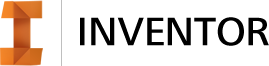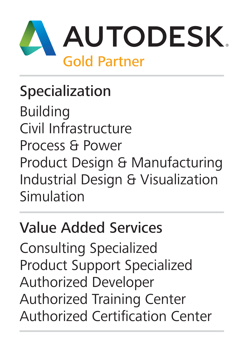3D CAD software for mechanical design
Inventor® 3D CAD software offers an easy-to-use set of tools for 3D mechanical design, documentation, and product simulation. Digital Prototyping with Inventor helps you design and validate your products before they are built to deliver better products, reduce development costs, and get to market faster.
Which Inventor product is right for you?

Inventor
FOUNDATIONAL 3D CAD
Easy-to-use 3D CAD software for part, assembly, and drawing creation.

Inventor Professional
ADVANCED 3D CAD
Builds on Inventor, adding simulation, routed systems, and tooling capabilities.
Features
Software for mechanical design and simulation
View demo videos of Inventor® and Inventor® Professional 3D CAD modeling software products to learn about features for advanced mechanical engineering design, finite element analysis, motion simulation, data management, routed system and mold design, as well as enhanced CAD productivity.

Freeform modeling shape creation NEW
INVENTOR, INVENTOR PROFESSIONAL
Model combining freeform and parametric workflows.

Large assembly design (enhanced) NEW
INVENTOR, INVENTOR PROFESSIONAL
Use Express Mode for faster large assembly performance.
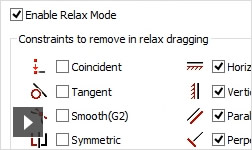
Sketch constraint control (enhanced) NEW
INVENTOR, INVENTOR PROFESSIONAL
Relax Mode simplifies working with constraints.

Customizable Inventor Home NEW
INVENTOR, INVENTOR PROFESSIONAL
Easily access common tasks.
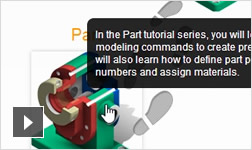
Tutorial learning and search NEW
INVENTOR, INVENTOR PROFESSIONAL
Access tutorials and search with one click.
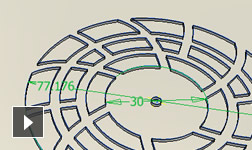
Sheet metal design
INVENTOR, INVENTOR PROFESSIONAL
Use a 3D model to simplify sheet metal design.
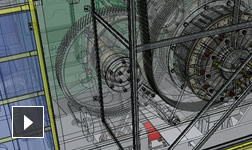
Assembly design and ease of assembly
INVENTOR, INVENTOR PROFESSIONAL
Control and manage assembly design data.
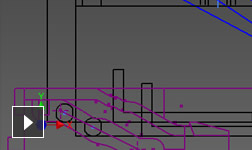
Layout and system design
INVENTOR, INVENTOR PROFESSIONAL
Parametric sketch tools enable design evaluation.
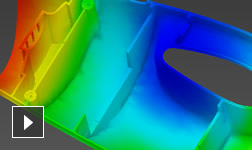
Plastic part design
INVENTOR, INVENTOR PROFESSIONAL
Combine Inventor and Alias for plastic part design.
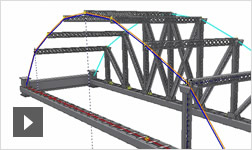
Rules-based design
INVENTOR, INVENTOR PROFESSIONAL
iLogic and iCopy save assembly design time.
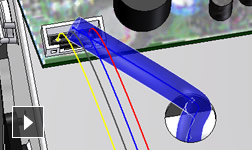
Harness and cable design
INVENTOR PROFESSIONAL
Keep electrical intent throughout the cable design.
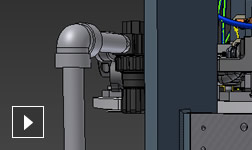
Tube and pipe design
INVENTOR PROFESSIONAL
Accelerate design of tubes, pipes, and hoses.

Flexible sketching tools
INVENTOR, INVENTOR PROFESSIONAL
Change the 3D sketch of part and menu ribbon.

Customize Inventor with apps
INVENTOR, INVENTOR PROFESSIONAL
Extend your design capabilities.
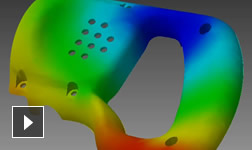
Tooling and mold design
INVENTOR PROFESSIONAL
Create and validate complete mold designs.
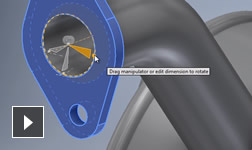
Edit geometry directly NEW
INVENTOR, INVENTOR PROFESSIONAL
Easily manipulate native or imported geometry.
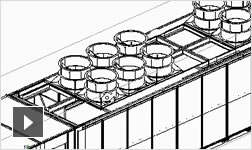
BIM compatibility
INVENTOR, INVENTOR PROFESSIONAL
Streamline work with building professionals.
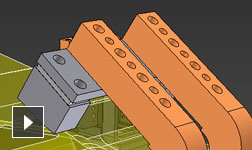
CAD file conversion and data exchange
INVENTOR, INVENTOR PROFESSIONAL
Read and write files from other CAD applications.
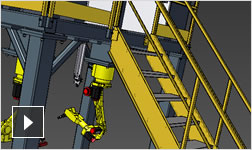
AutoCAD integration and DWG compatibility
INVENTOR, INVENTOR PROFESSIONAL
DWG™ compatibility enables easier sharing.
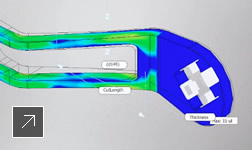
Extend value with Maintenance Subscription
INVENTOR, INVENTOR PROFESSIONAL
Work anywhere, anytime with cloud benefits.
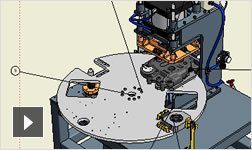
Manufacturing and design documentation
INVENTOR, INVENTOR PROFESSIONAL
Generate documentation from digital prototypes.
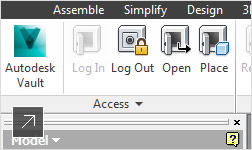
Data management
INVENTOR, INVENTOR PROFESSIONAL
Use in-product Vault for data management.
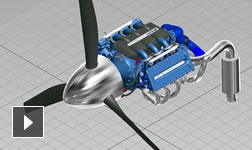
CAD rendering and visualization tools
INVENTOR, INVENTOR PROFESSIONAL
Improve design communication with clear visuals.
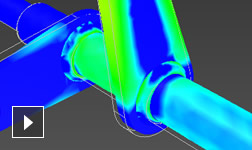
Integrated motion simulation
INVENTOR PROFESSIONAL
Simulate your designs to improve decision making.
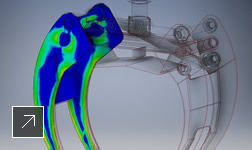
Ease of use: Inventor simulation
INVENTOR PROFESSIONAL
Optimize and validate product performance.
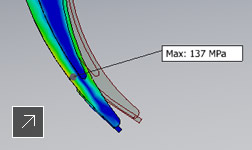
Integrated finite element analysis
INVENTOR PROFESSIONAL
Use analysis features to predict stress.
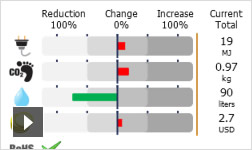
Sustainable design
INVENTOR, INVENTOR PROFESSIONAL
Use Eco Materials Adviser for sustainable design.
Compare
Inventor vs. Inventor Professional vs. Suites
Inventor 3D CAD software comes in different product configurations that offer specific levels of functionality to fit your workflow and design needs. Compare Inventor with Inventor Professional, and see how Inventor works with other tools that enhance your design workflow in suites.