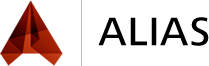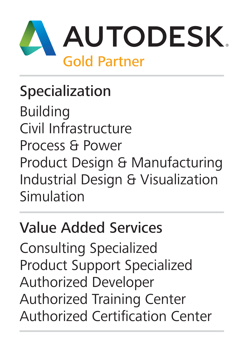Industrial design and Class-A surfacing software
Alias® industrial design software powers your creative process with a range of sketching, modeling, surfacing, and visualization tools. Use Digital Prototyping to create compelling designs with tools tailored for industrial design, automotive design, and technical surfacing. Get the advanced capabilities you need, from initial concept sketch to development of production-ready Class-A surfaces.
Which Alias product is right for you?
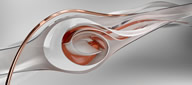
Alias Design
For Consumer Products
Develop and communicate 3D product designs from concept to final surfaces.

Alias Surface
For Automotive Design and Styling
Refine concept models into Class-A surfaces for consumer and automotive designs.

Alias AutoStudio
For Automotive Design & Styling
Add specialized visualization and analysis to Alias Design and Alias Surface.
Alias Automotive has been discontinued
We are excited to introduce the latest product to join the Alias industrial design software family: Alias® AutoStudio 2015. The following FAQs will answer questions about Alias AutoStudio software and its replacement of Alias Automotive.
| ALIAS PRODUCTS |
Alias Design
|
Alias Surface |
Alias AutoStudio |
| IDEAL FOR | Industrial Design, Consumer Products | Automotive, Industrial Design | Automotive, Industrial Design |
| CONCEPT DESIGN & PRODUCT MODELING | |||
|---|---|---|---|
| Sketching and illustration tools | ✔ | ✔ | |
| SketchBook Pro | ✔ | ✔ | |
| Dynamic shape modeling | ✔ | ||
| Flexible product modeling | ✔ | ✔ | ✔ |
| 3D sculpting | ✔ | ✔ | ✔ |
| SURFACE MODELING & CLASS-A SURFACING | |||
| Design communication and product visualization | ✔ | ✔ | |
| Interactive product visualization | ✔ | ✔ | |
| Compelling output | ✔ | ✔ | |
| Annotation tools | ✔ | ✔ | |
| Reliable data exchange | ✔ | ✔ | |
| Scan data workflows | ✔ | ✔ | |
| DESIGN COMMUNICATION & PRODUCT VISUALIZATION | |||
| VRED Design | ✔ | ||
| Send to VRED | ✔ | ✔ | |
| Interactive product visualization | ✔ | ✔ | ✔ |
| Compelling output | ✔ | ✔ | ✔ |
| Annotation tools | ✔ | ✔ | ✔ |
| Reliable data exchange | ✔ | ✔ | ✔ |
| SURFACE ANALYSIS | |||
| Light Tunnel | ✔ | ✔ | ✔ |
| Shading in clay | ✔ | ✔ | ✔ |
| Isophotes for surface flow | ✔ | ✔ | ✔ |
| Surface evaluation | ✔ | ✔ | |
Features for Alias Design, Alias AutoStudio & Alias Surface
Industrial surface and automotive design tools
View demo videos of Alias® automotive design and surface design software—Alias Design, Alias AutoStudio, and Alias Surface. These powerful tools support concept communication, design modeling, technical surfacing, reverse engineering, real-time design visualization, and engineering development collaboration.
New features for 2015
Alias® automotive and industrial design software showcases enhanced concept modeling, technical surfacing, and visualization tools for 2015. Industrial designers and technical surfacing experts in automotive and other industries will find support for their creative visual models and innovations.
Concept design & product modeling
Revolve tool enhancements NEW
ALIAS DESIGN, ALIAS AUTOSTUDIO, ALIAS SURFACE
The Barrel and Helix tools are now grouped under a Side Glass surface type.
Skin tool enhancements NEW
ALIAS DESIGN, ALIAS AUTOSTUDIO, ALIAS SURFACE
Enhanced Bezier surface quality supports segmented rail curves. Improved Proportional Crown lets you choose direction and adjust the surface crown.
Form Factor included in Freeform Blend tool NEW
ALIAS DESIGN, ALIAS AUTOSTUDIO, ALIAS SURFACE
In addition to Shape controls, Freeform Blend uses Form Factor controls in fillet-like situations, which makes it easier to match the shape between blends and fillets.
Design communication & product visualization
VRED compatibility NEW
ALIAS AUTOSTUDIO, ALIAS SURFACE
VRED 3D visualization software users can view Alias geometry with realistic materials and environments.
Surface modeling & Class-A surfacing
Enhanced Profile tool NEW
ALIAS DESIGN, ALIAS AUTOSTUDIO, ALIAS SURFACE
Rotate or slide a profile to touch a curve or surface with the updated Profile tool.
3D Surface Array tool NEW
ALIAS DESIGN, ALIAS AUTOSTUDIO, ALIAS SURFACE
Create arrays across surfaces in multiple directions with the enhanced Surface Array tool.
Enhanced Align tool NEW
ALIAS AUTOSTUDIO, ALIAS SURFACE
Align now includes multiple improvements, including Center Original options.
VRED NURBS surface analysis NEW
ALIAS AUTOSTUDIO, ALIAS SURFACE
High-quality surface analysis uses native spline definitions for better accuracy.
Surface analysis
Light Tunnel NEW
ALIAS DESIGN, ALIAS AUTOSTUDIO, ALIAS SURFACE
Create linear reflections on a model in a cylindrical tunnel of lights.
Shading in clay NEW
ALIAS DESIGN, ALIAS AUTOSTUDIO, ALIAS SURFACE
Give your model the look of clay by shading it with a low-specularity clay color.
Isophotes for surface flow NEW
ALIAS DESIGN, ALIAS AUTOSTUDIO, ALIAS SURFACE
Display thin, sharp isophote lines to alert you to possible errors in your design.
Explore concept design and product modeling
Alias® industrial design software supports your innovative concept designs. From digital sketching in 2D to developing your ideas into 3D, Alias supports a creative, iterative product modeling process.
Revolve tool enhancements NEW
ALIAS DESIGN, ALIAS AUTOSTUDIO, ALIAS SURFACE
The Barrel and Helix tools are now grouped under a Side Glass surface type.
Skin tool enhancements NEW
ALIAS DESIGN, ALIAS AUTOSTUDIO, ALIAS SURFACE
Enhanced Bezier surface quality supports segmented rail curves. Improved Proportional Crown lets you choose direction and adjust the surface crown.
Form Factor included in Freeform Blend tool NEW
ALIAS DESIGN, ALIAS AUTOSTUDIO, ALIAS SURFACE
In addition to Shape controls, Freeform Blend uses Form Factor controls in fillet-like situations, which makes it easier to match the shape between blends and fillets.
Sketching and illustration tools
ALIAS DESIGN, ALIAS AUTOSTUDIO
Capture and communicate concept design ideas freehand without switching applications.
Flexible product modeling
ALIAS DESIGN, ALIAS AUTOSTUDIO, ALIAS SURFACE
Experiment with ideas in shape and form and pursue innovative solutions to your design challenges.
Dynamic shape modeling
ALIAS DESIGN, ALIAS AUTOSTUDIO, ALIAS SURFACE
Experiment with shapes at any stage of the design process.
Array tool
ALIAS DESIGN, ALIAS AUTOSTUDIO, ALIAS SURFACE
Create arrays of objects, linearly or radially, from an original set of objects. This is useful when modeling products such as grills, speakers, and wheels.
Duplicate objects around curves
ALIAS DESIGN, ALIAS AUTOSTUDIO, ALIAS SURFACE
The Path Array tool duplicates objects around curves into “stitch patterns.”
Advanced Skin tool controls
ALIAS AUTOSTUDIO, ALIAS SURFACE
In addition to NURBS, Bezier, and explicit control, Proportional Crown raises the midpoint of the surface, providing exceptional flexibility for concept or technical surfacing.
3D sculpting
ALIAS DESIGN, ALIAS AUTOSTUDIO, ALIAS SURFACE
Refine your 3D models through an intuitive, iterative process. Evolve design concepts from idea to reality.
Automated surface creation and editing
ALIAS AUTOSTUDIO, ALIAS SURFACE
The task-based surface modeling tool integrates vector and model space controls to help improve productivity.
Product visualization for design communication
Convey the fine detail and high-level precision of your design communication to customers, team members, and collaborators with ease. Help your work make a statement with the manifold product visualization and annotation tools intrinsic to Alias® industrial design software.
VRED compatibility NEW
ALIAS AUTOSTUDIO, ALIAS SURFACE
VRED 3D visualization software users can view Alias geometry with realistic materials and environments.
Interactive product visualization
ALIAS DESIGN, ALIAS AUTOSTUDIO, ALIAS SURFACE
Quickly evaluate design options with real-time interactive product visualization in Alias software.
Compelling photorealistic renderings
ALIAS DESIGN, ALIAS AUTOSTUDIO, ALIAS SURFACE
Use product visualization for photorealistic renderings in print, video, animation, or interactive presentations.
Annotation tools
ALIAS DESIGN, ALIAS AUTOSTUDIO
Built-in bookmarks, pencils, and markers help you review designs. Use your entire screen to work with just the necessary interface aspects.
Convenient data exchange
ALIAS DESIGN, ALIAS AUTOSTUDIO, ALIAS SURFACE
Share your design data with mechanical design and engineering software, such as Inventor and AutoCAD, using the DWG™ format.
Class-A surfacing and digital sculpting tools
Alias® industrial design software provides the digital surfacing tools you need to build high-quality Class-A surfaces. Create production-ready digital surfacing and refine innovative design details, all with speed, control, and accuracy.
Enhanced Profile tool NEW
ALIAS DESIGN, ALIAS AUTOSTUDIO, ALIAS SURFACE
Rotate or slide a profile to touch a curve or surface with the updated Profile tool.
3D Surface Array tool NEW
ALIAS DESIGN, ALIAS AUTOSTUDIO, ALIAS SURFACE
Create arrays across surfaces in multiple directions with the enhanced Surface Array tool.
Enhanced Align tool NEW
ALIAS AUTOSTUDIO, ALIAS SURFACE
Align now includes multiple improvements, including Center Original options.
VRED NURBS surface analysis NEW
ALIAS AUTOSTUDIO, ALIAS SURFACE
High-quality surface analysis uses native spline definitions for better accuracy.
Precision surface modeling
ALIAS AUTOSTUDIO, ALIAS SURFACE
Create production surfaces with speed and control with Alias software.
Automated surface creation and editing
ALIAS AUTOSTUDIO, ALIAS SURFACE
Accelerate the design of precision surfaces.
Multicurve profile input
ALIAS AUTOSTUDIO, ALIAS SURFACE
The Profile tool helps you design multicurve input for the profile, which can then be swept along a single- or multiple-path curve.
Surface trimming and screen management
ALIAS AUTOSTUDIO, ALIAS SURFACE
Trim, Divide, and Trim Convert tools support intersections and give you surface trimming control.
Efficient multisurface fillet tool
ALIAS AUTOSTUDIO, ALIAS SURFACE
Streamlined selection improvements from Form Factor make the Surface Fillet and Symmetric Fillet tools faster.
Intelligent Form Factor capability
ALIAS AUTOSTUDIO, ALIAS SURFACE
The tool defines the ratio of the length of the innermost CV arms to the length of the outer (tangent) arms of the hull in the V direction of the fillet.
Multiple profile set inputs
ALIAS AUTOSTUDIO, ALIAS SURFACE
The Profile tool enables multiple profile sets as inputs to the tool.
Align tool and NURBS to Bezier
ALIAS AUTOSTUDIO, ALIAS SURFACE
Efficient Align tool, Transform CV, and NURBS to Bezier support.
Automotive and industrial surface evaluation
In addition to creating Class-A technical surfaces, Alias® industrial design software is well-equipped to analyze complex surfaces for numerous imperfections. With multifaceted surface data analysis, Alias gives you the tools to help refine your design in progress, eliminating wasted production time and resources.
Light Tunnel NEW
ALIAS DESIGN, ALIAS AUTOSTUDIO, ALIAS SURFACE
Create linear reflections on a model in a cylindrical tunnel of lights.
Shading in clay NEW
ALIAS DESIGN, ALIAS AUTOSTUDIO, ALIAS SURFACE
Give your model the look of clay by shading it with a low-specularity clay color.
Isophotes for surface flow NEW
ALIAS DESIGN, ALIAS AUTOSTUDIO, ALIAS SURFACE
Display thin, sharp isophote lines to alert you to possible errors in your design.
Surface evaluation
ALIAS AUTOSTUDIO, ALIAS SURFACE
Fine-tune surfaces with analysis tools that offer instant numerical and graphical feedback on surface quality.