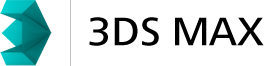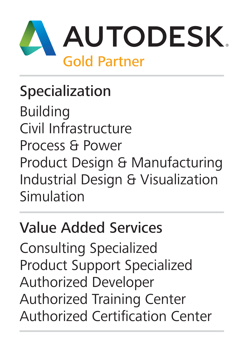3D modeling, animation, and rendering software
3ds Max® 3D modeling software provides a comprehensive modeling, animation, simulation, and rendering solution for games, film, and motion graphics artists. 3ds Max delivers efficient new tools, accelerated performance, and streamlined workflows to help increase overall productivity for working with complex, high-resolution assets.
Features
3D modeling and animation software
3ds Max® features offer powerful, out-of-the-box capabilities for creating professional-quality 3D animation. With a creative toolset for 3D modeling, animation, simulation, and rendering, 3ds Max helps games, film, and motion graphics artists create better 3D content in less time.
New 3ds Max 2015 features
New 3ds Max® 2015 features bring support for point cloud datasets, enhanced viewport performance, new scene management workflows, and a more responsive ActiveShade to help artists handle greater complexity. In addition, a node-based visual shader editor and support for Python scripting extend the robust 3ds Max core toolset.
3D animation
Populate enhancements NEW
Get increased artistic control, better realism, and improved usability with the enhanced Populate crowd animation feature.
3D modeling and texturing
Point Cloud support NEW
Import, visualize, snap to, and render massive point cloud datasets to create more precise models from real-world references.
ShaderFX NEW
Easily create advanced HLSL viewport shaders with the ShaderFX real-time visual shader editor.
Placement tools NEW
Easily position and orient content relative to other content in your scene with new Placement tools.
Quad chamfer NEW
Create a chamfered or beveled edge between two surfaces consisting of quads, rather than triangles, to help eliminate pinching.
3D rendering
Improved ActiveShade rendering NEW
Enjoy a faster ActiveShade preview rendering workflow that now supports mental ray.
Accelerated viewport performance NEW
Increase interactivity with substantially faster navigation, selection, and viewport texture baking.
Stereo Camera NEW
Create more engaging entertainment content and design visualizations with the new Stereo Camera feature set*.
UI, workflow, and pipeline
Enhanced scene management NEW
Manage complex scenes more easily with enhancements to Scene Explorers.
Python scripting NEW
Extend and customize 3ds Max with the popular and easy-to-learn Python scripting language.
Computer animation features
Create intelligent, believable characters and high-quality animations with the help of the sophisticated 3D animation toolset in 3ds Max® software. With the fully integrated Character Animation Toolkit (CAT) and Biped toolsets, creating and editing animated characters is faster and easier.
Populate enhancements NEW
Get increased artistic control, better realism, and improved usability with the enhanced Populate crowd animation feature.
Populate crowd animation
Generate moving or idle crowds to enrich architectural presentations with believable human motion, or to previsualize a film or video scene.
Character animation and rigging tools
Create believable characters in less time with sophisticated character animation and rigging tools.
General animation tools
Use a number of keyframe and procedural animation tools for almost any parameter in your scene.
Animated deformers
Add life to creatures and simulate fluidic effects with a number of animated deformers.
3D modeling, shading, and texturing
3ds Max® software draws on a rich modeling heritage to offer a production-proven 3D modeling and texturing toolset. With the intuitive Graphite modeling toolset, powerful ProOptimizer technology, and a wealth of creative texture mapping functions, 3ds Max helps you create better assets in less time.
Point Cloud support NEW
Import, visualize, snap to, and render massive point cloud datasets to create more precise models from real-world references.
ShaderFX NEW
Easily create advanced HLSL viewport shaders with the ShaderFX real-time visual shader editor.
Placement tools NEW
Easily position and orient content relative to other content in your scene with new Placement tools.
Quad chamfer NEW
Create a chamfered or beveled edge between two surfaces consisting of quads, rather than triangles, to help eliminate pinching.
Mesh and surface modeling
Efficiently create parametric and organic objects with polygon, subdivision surface, and spline-based modeling features.
Texture assignment and editing
Access a number of texture mapping, baking, and layering options.
Shading and material design
Get the look you want for your assets, with tools specifically designed to accelerate the shading and material design process.
3D rendering features
Create stunning images in less time with the powerful and flexible 3D rendering tools in 3ds Max® software. Whether you need high-performance interactive workflows, quick preview animations, or photorealistic detail for pixel-perfect final images, 3ds Max delivers a wide range of powerful rendering capabilities.
Improved ActiveShade rendering NEW
Enjoy a faster ActiveShade preview rendering workflow that now supports mental ray.
Accelerated viewport performance NEW
Increase interactivity with substantially faster navigation, selection, and viewport texture baking.
Stereo Camera NEW
Create more engaging entertainment content and design visualizations with the new Stereo Camera feature set*.
Integrated rendering options
Achieve stunning image quality in less time with powerful 3D rendering software capabilities.
Render pass system
Segment scenes for downstream compositing with a powerful render pass system.
Nitrous accelerated graphics core
Iterate faster and handle larger data sets with limited impact on interactivity with the Nitrous accelerated graphics core.
Slate compositing editor
Perform simple compositing operations directly within 3ds Max with the Slate Compositing Editor.
Dynamic simulation features
Create stunning simulations and dynamic effects with high-performance toolsets in 3ds Max® software. Bring your scene to life with the MassFX unified system of simulation solvers, the powerful Particle Flow system, and integrated hair and fur toolsets.
Particle Flow
Create a number of sophisticated, realistic effects such as water, fire, spray, and snow with the powerful event-driven Particle Flow toolset.
MassFX
Add realistic rigid-body, cloth, and particle simulations to your scene with the high-performance MassFX system of unified simulation solvers.
Hair and fur
Create hair, fur, and other strand-derived effects such as grass, and precisely control their styling and animation.
UI, pipeline, and workflow
3ds Max® software includes user interface (UI) innovations, productivity enhancing workflows, and rich creative toolsets that help you improve how you use the data in your pipeline. Work more efficiently to create better 3D content in less time.
Enhanced scene management NEW
Manage complex scenes more easily with enhancements to Scene Explorers.
Python scripting NEW
Extend and customize 3ds Max with the popular and easy-to-learn Python scripting language.
Configurable user interface
Increase your productivity with a user interface that conforms to the way you work.
Flexible camera matching
Interactively match the camera view of a scene to the perspective of a photo background, or use 2D pan and zoom for accurate line placement.
Data transfer and pipeline integration
Import data from many sources and smoothly transfer data across file iterations, software applications, users, and locations.
Compositing integration
Enhance your 3D rendered data and combine it with live-action footage using a choice of compositing options.
Collaborative workflows with Containers
Take advantage of Containers to collect, organize, and share data in complex scenes.
3ds Max SDK
Extend and customize virtually every aspect of the 3ds Max application with the comprehensive 3ds Max SDK (Software Development Kit).
3ds Max or 3ds Max Design
3ds Max Design and 3ds Max software share core technology, but offer specialized toolsets for different industries. 3ds Max Design features toolsets for architects, designers, engineers, and visualization specialists, whereas 3ds Max includes toolsets for game developers, visual effects artists, and motion graphics artists.
| 3Ds Max Products |
3ds Max 2015
|
3ds Max Design 2015
|
|
| Ideal For | Games, film, motion graphics | Architects, designers, civil engineers | |
|---|---|---|---|
| Features | |||
| 3D ANIMATION | |||
| Populate crowd animation | ✔ | ✔ | |
| Character animation and rigging tools | ✔ | ✔ | |
| General animation tools | ✔ | ✔ | |
| Animated deformers | ✔ | ✔ | |
| 3D MODELING | |||
| Point cloud support | ✔ | ✔ | |
| Polygon, spline, and NURBS-based modeling | ✔ | ✔ | |
| Painting, mapping, and materials | ✔ | ✔ | |
| Placement tools | ✔ | ✔ | |
| 3D RENDERING | |||
| Stereo Camera | ✔ | ✔ | |
| Enhanced ActiveShade interactive rendering | ✔ | ✔ | |
| Accelerated Nitrous high-quality viewport | ✔ | ✔ | |
| Integrated rendering options | ✔ | ✔ | |
| Render pass system | ✔ | ✔ | |
| Slate compositing editor | ✔ | ✔ | |
| DYNAMICS, EFFECTS, AND LIGHTING ANALYSIS | |||
| Particle Flow | ✔ | ✔ | |
| MassFX cloth, rigid-bodies, and particles | ✔ | ✔ | |
| Exposure lighting simulation and analysis | ✔ | ||
| UI, WORKFLOW, AND PIPELINE | |||
| Entertainment-focused user experience | ✔ | ||
| Design-focused user experience | ✔ | ||
| Flexible camera matching | ✔ | ✔ | |
| Direct connect support | ✔ | ✔ | |
| AutoCAD and Revit file support | ✔ | ✔ | |
| Civil view feature set | ✔ | ||
| Adobe Photoshop, After Effects interoperability | ✔ | ✔ | |
| Compositing integration | ✔ | ✔ | |
| 3ds Max SDK | ✔ | ||
| Python scripting | ✔ | ✔ | |