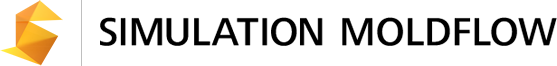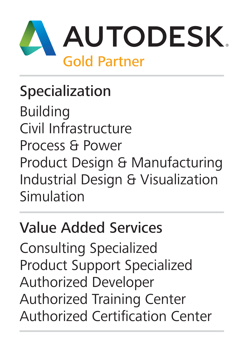Simulation tools for plastic injection molding
Integrate Simulation Moldflow into your Digital Prototyping process to improve your injection mold design and plastic part design, as well as the injection molding design process. Make great products—reduce costly physical protytypes, avoid manufacturing defects, and get products to market faster. Solve locally and use the cloud for additional capacity.
Simulation Moldflow features
Simulation tools for plastic injection molding
Simulation Moldflow software provides tools for injection mold design, plastic part design, and the injection molding design process. Simulation Moldflow, part of the Digital Prototyping solution helps you avoid potential manufacturing defects and get innovative products to market faster.

Flexible cloud solving options
Use Simulation Moldflow Flex to solve locally or solve in the cloud while you continue working.
Simulate where and how you want, based on your needs. If you’re testing the setup of an analysis, use your local resources to iterate and optimize your setup. When you’re ready to initiate a longer, more computationally intensive simulation, use the power of the cloud and free up your local resources for other tasks.
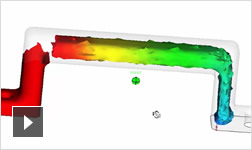
Gas-assist injection molding
Simulate the gas-assisted injection molding process to optimize gas entrance position, delay time, pressure profile, and packing time.
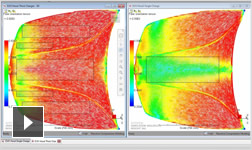
Lightweighting manufacturing validation
Validate the manufacturing process for lightweight component manufacturing and ensure that your components can be manufactured, meet specifications, and function as designed.
Simulation Moldflow provides the highest level of information and accuracy to evaluate the manufacturing process of a lightweight component. With more components going to lightweight designs for higher efficiency and material reduction, validating design manufacturability is more critical than ever. Examine aspects of manufacturing, such as filling, pressure, temperature, shrinkage and warpage for manufacturability, and determine how the process can be affected.
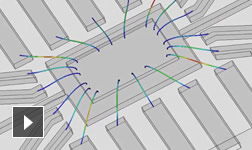
Microchip encapsulation
Simulate the mold filling and curing of the microelectronic device. This includes predicting the wire sweep deformation of the bonding wires, as well as the paddle shift or deflection of the lead frame due to flow behavior and pressure imbalances.
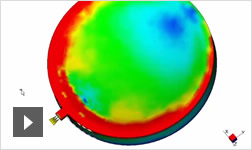
Birefringence
Use Simulation Moldflow to reduce or eliminate optical quality issues, such as the blurring or double images. Birefringence is influenced by many factors, including the material, mold design, and molding conditions. Predict optical performance issues in plastics.
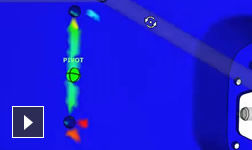
Defect visualization
Examine defects to determine what’s happening within the manufacturing process, as well as the impact of filling patterns, shrinkage, sink marks, and warpage.
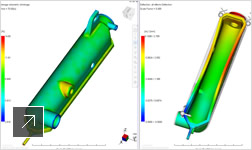
Shrinkage and warpage
Evaluate plastic part and injection mold designs to help control shrinkage and warpage based on grade-specific materials and processing parameters. Generate accurately compensated models for tooling or further geometry modification.
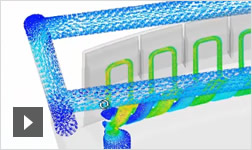
Advanced cooling
Capture advanced cooling techniques and layouts, such as conformal cooling, as well as transient heat calculations.
Improve the accuracy of the running analyses as the techniques in reality advance. Understand and display more accurately how a tool and part will behave thermally, both within individual cycles and over the course of multiple cycles. This helps you to expand on the existing steady state process in Moldflow, and gives you the opportunity to capture more real-world representations and calculations of thermal behavior.
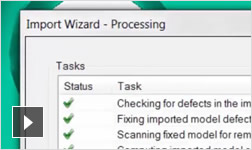
Fast, accurate, easy use
Simulation Moldflow processing is fast and accurate, and included real-time, dynamic Adviser wizards to help you make the best design choices.
Adviser wizards can help with the following:
- Automated import, mesh, healing, and mesh type suitability diagnostics
- Instant quick fill previews
- Ideal gate analysis and location
- Automatic flow analysis with the gate location analysis
- Manufacturing optimization, confidence of fill, and quality prediction
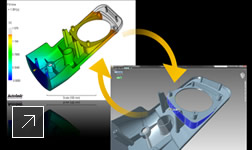
CAD interoperability
Easily import native CAD, CAD translations, and neutral files.
Import and export data, including map data, to other FEA workflows. Pass simulated as molded defects and properties for visualization or validation.
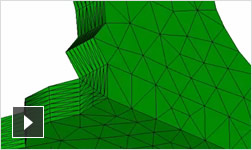
Meshing flexibility
Using multiple mesh types provides you with options to match the mesh type with your application, so you can improve speed and accuracy.