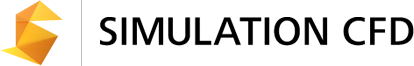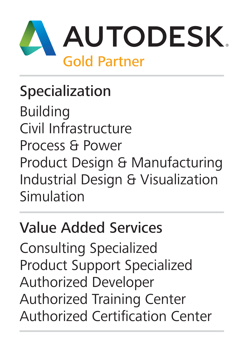Computational fluid dynamics software
Simulation CFD software provides computational fluid dynamics and thermal simulation tools to help you make great products. Part of the Digital Prototyping solution, Simulation CFD helps you predict product performance, optimize designs, and validate product behavior before manufacturing. With flexible options, solve on your local machine and use the cloud for additional capacity.
Simulation CFD features
Flow dynamics simulation software
Simulation CFD software provides flexible fluid flow and thermal simulation tools to help you make decisions earlier in the product development process. Easily explore and compare design alternatives and better understand the implications of design choices before manufacturing.
CFD analysis software
Automate and customize CFD simulation interface and repetitive tasks. CFD analysis software connects to virtually any CAD system, giving you interoperability within multiple Autodesk Digital Prototyping software tools such Revit, Simulation Mechanical, and Vault.
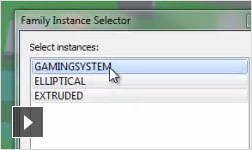
CAD connection
Link your CAD system to Simulation CFD analysis software to create associative fluid flow and thermal simulations.
Simulation CFD connects to virtually any CAD system, allowing you to create fluid flow and thermal simulation of your designs. If you don’t have a 3D CAD system, Inventor Fusion is included for geometry creation and model editing and simplification.
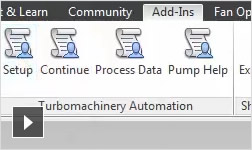
Automation scripting
Improve your design process—use the Simulation CFD Application Programming Interface (API) to automate and customize tasks.
The Simulation CFD API is very flexible, and can be used for a wide variety of tasks. Here are a few examples of potential applications:
- Automate repetitive tasks normally performed in the user interface.
- Create custom tasks.
- Create custom results quantities.
- Output results in customized or specialized formats.

High-quality visualization
Combine analysis results from Simulation CFD with dedicated visualization tools to create photo-realistic renderings. Gain interoperability with Showcase, VRED, 3ds Max, and Maya.
CFD mesh result analysis
Easily visualize CFD mesh performance characteristics and analyze results, to improve, optimize and share your flow distribution findings.

Flexible cloud solving options
Learn about the flexible solving options in Simulation CFD, use the cloud to solve or locally continue working while you solve in the cloud
Flexible solving options enable you to simulate where and how you want, based on your needs. If you are testing the setup of an analysis, use your local resources to iterate and optimize your setup. When you are ready to kick off a longer, more computationally intensive simulation, use the power of the cloud and free up your local resources for other tasks.
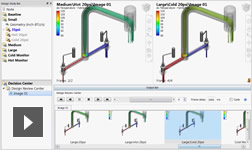
Design Study Environment
Study design iterations within an intuitive workflow. Drive innovation by providing product teams with data to make informed design decisions.
The Design Study Environment allows you to set up, solve, review, and share your CFD results. Assign materials and operating conditions using the CAD embedded tools and automate with user-defined setup rules. Your virtual test setup is then cloned and updated to create new run scenarios or updated with a modified CAD model to run a geometry change. Select models to be run and support solving in a series or in parallel. View results from multiple runs quantitatively and qualitatively, and compare results across multiple designs. Create a design study summary report to share with your team.
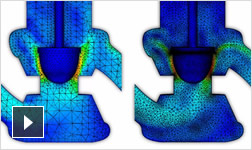
Intelligent automatic mesh sizing
Use geometry and solution-based meshing automation.
Meshing technology helps you quickly and efficiently prepare geometry for accurate and repeatable results.
- Automatic mesh sizing
- Geometry diagnostics
- Manual control options over local sizes and refinement regions
- Solution-based adaptive sizing
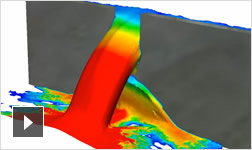
Free surface
Dynamically simulate the interface between liquids and gases with free surface modeling capability.
Model flow phenomena—such as waves, sloshing, and spilling—that occur in nature as well as in a wide range of engineering applications.
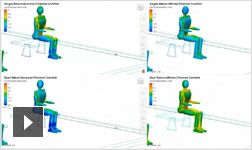
Architectural and MEP applications
Improve occupant comfort, increase operating efficiency, and optimize building design.
Access a wide range of CFD features to understand airflow and thermal behavior for architectural and mechanical, electrical and plumbing (MEP) applications.
- Model radiant heat transfer and solar effects on occupant comfort.
- Use Local Mean Age results to best determine optimum placements of registers and returns.
- Predict contaminant dispersion and smoke migration both inside and outside buildings.
- Increase building efficiency by understanding and optimizing design features.
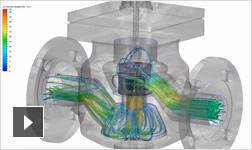
Industrial flow control applications
Design to reduce pressure drop or optimize flow distribution. Advanced capabilities include the ability to simulate fluid and solid interactions to help reduce valve chatter. Visualize flow fields and model complex cavitation, free surface, and erosion.
The intuitive interface works directly with your Inventor or other 3D CAD models. Easily visualize key performance characteristics such as velocity profiles and pressure drop, and compare the results of different designs in a single interface.
Thermal stress analysis
Simulate and analyze the performance of heat transfer using Simulation CFD software. Create digital prototypes of your thermal designs to explore thermal stress management strategies early in the design process.
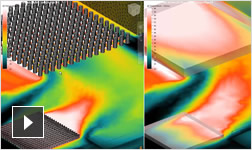
Simplified heat sinks
Use heat sink materials to simulate the performance of your heat sink components with geometrically simple models.
In models containing heat sinks with large aspect ratios (the ratio of fin height to fin spacing), meshing components requires many elements, and a full system analysis can be expensive and time-consuming. The heat sink material significantly reduces mesh counts and improves run times.
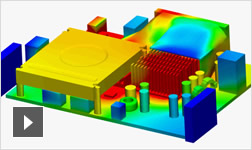
Thermal management
Use digital prototyping for your thermal management designs to create one physical prototype for validation.
Thermal management solver capabilities in Simulation CFD include all modes of heat transfer from solid to solid or solid to fluid. The finite element approach solves for the temperature at the surface, allowing easy and accurate mapping to Simulation Mechanical software or another vendor’s FEA tool. Runtime temperature can be used to solve for thermal expansion/contraction and ultimately thermal stress.
Thermal management also allows for temperature results to be compared to thermal cameras by changing the color scale, reporting not only on temperatures but thermal comfort for built environments. Heat flux helps you to understand surface efficiency in solid to fluid heat transfer, as well as solar shadowing. Drive innovation and explore many different thermal management strategies before committing to one.