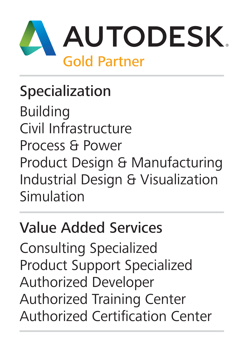Sketching and painting software
SketchBook® Pro sketching and painting software is a professional-grade program for digital artists, illustrators, and designers. Transform your Windows- or Mac-based computer into a digital sketchbook using powerful illustration tools and an intuitive user interface.
Which SketchBook Pro product is right for you?
SketchBook Pro 7
FOR INDIVIDUALS
Sketching, drawing, and painting on Windows or Mac.
SketchBook Pro 2015
FOR BUSINESSES
Available with Maintenance Subscription and network license management for enterprise deployment.
Features
Easy-to-use drawing and illustration software
Demos of SketchBook® Pro drawing software show how digital artists at all levels can easily create designs. Familiar illustration tools and brush types, plus support for many drawing tablets, provide an intuitive experience. SketchBook Pro for Enterprise is especially powerful for concept design and iteration, image composition, and graphic communication.

Flipbook animation toolset
Create simple animations with intuitive workflows.

Perspective tool
Create perfect perspective lines.
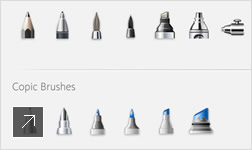
Familiar tools and brush types
Choose from more than 100 illustration tools.

Pen tablet support
Use a variety of pen tablets and devices.
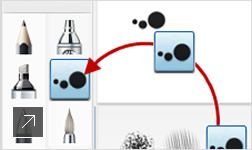
Custom brushes
Customize your illustration tools.
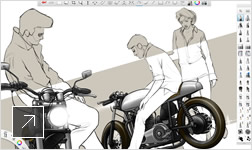
Streamlined and customizable interface
Spend less time hunting for tools and commands.

Custom colors and more
Create and save your own colors.

Annotate and iterate with layers
Import images easily with layers.